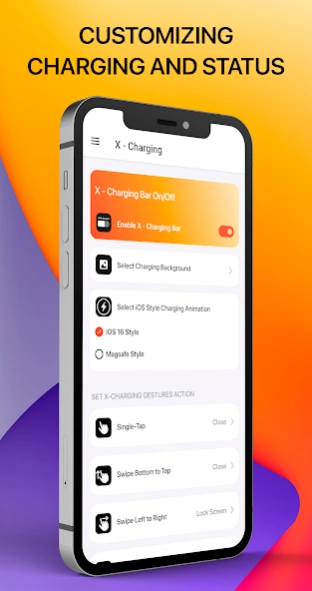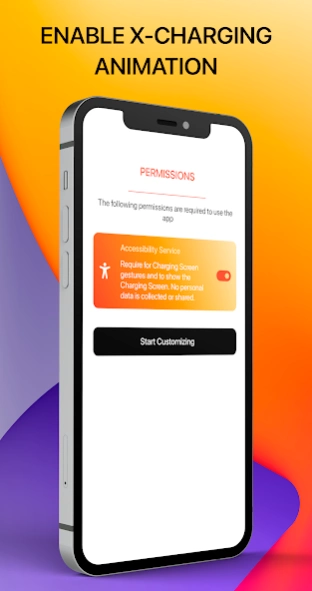iCenter iOS 16: X - Charging 1.1
Free Version
Publisher Description
iCenter iOS 16: X - Charging - Customize iOS status bar & charging screen with iCenter iOS 16: X - Charging
Customize status bar & charging screen with iCenter iOS 16: X - Charging. When you charge your phone, the charging screen will display battery information along with the remaining battery percentage. In addition, the status bar will also show the time, network information, and Wi-Fi details.
The battery charging screen, along with the status bar, will automatically turn off after 5 seconds or when you touch the charging screen. Make your phone unique with just you with iOS Style Changing Screen.
FEATURES:
* Custom your status bar in charging screen like iOS 16 style in few step, no root needed, simple and easy to use, turn it on or off, make you phone look like iOS Style
* Show time, battery, connection status in your Charging Screen when you charge your phone
* If your phone has a Notch in charging screen, those are wonderful your Notch Options with iOS styles.
* Hate your Notch? Simply Remove or Hide Notch with this app.
PERMISSION REQUIREMENT:
Term Of Service: Accessibility Access
This app requires the Accessibility Service permission for:
• Show the Charging Screen above the System's one when you charge your phone.
• To start Accessibility Service actions: By enabling the service, the application will support command for press, long press and swipe actions on Charging Screen with following features:
- Back, Home, Recent actions.
- Popup notification, Quick settings.
- Popup Power dialogs.
- Take a Screenshot.
If you disable the Accessibility service, the features cannot work properly. We do not collect or share any sensitive or personal information.
The application commits not to collect or share any user information about this accessibility right. Please open application and grant permission to enable iCenter iOS 16 X Charging.
Thank you!
About iCenter iOS 16: X - Charging
iCenter iOS 16: X - Charging is a free app for Android published in the Themes & Wallpaper list of apps, part of Desktop.
The company that develops iCenter iOS 16: X - Charging is Southern Studio. The latest version released by its developer is 1.1.
To install iCenter iOS 16: X - Charging on your Android device, just click the green Continue To App button above to start the installation process. The app is listed on our website since 2024-02-19 and was downloaded 6 times. We have already checked if the download link is safe, however for your own protection we recommend that you scan the downloaded app with your antivirus. Your antivirus may detect the iCenter iOS 16: X - Charging as malware as malware if the download link to com.southern.xcharging is broken.
How to install iCenter iOS 16: X - Charging on your Android device:
- Click on the Continue To App button on our website. This will redirect you to Google Play.
- Once the iCenter iOS 16: X - Charging is shown in the Google Play listing of your Android device, you can start its download and installation. Tap on the Install button located below the search bar and to the right of the app icon.
- A pop-up window with the permissions required by iCenter iOS 16: X - Charging will be shown. Click on Accept to continue the process.
- iCenter iOS 16: X - Charging will be downloaded onto your device, displaying a progress. Once the download completes, the installation will start and you'll get a notification after the installation is finished.